スクロールできる表の両端の装飾
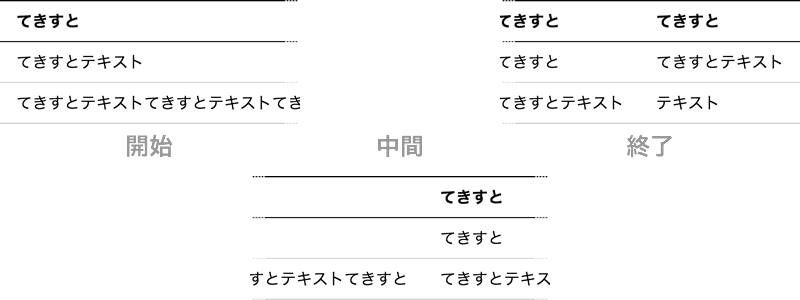
スクロールできる表の作り方は http://hail2u.net/blog/webdesign/scrollable-table.html で知った。
ここでは横スクロールできる表の両端に装飾を施し、開始・終了でその装飾を打ち消すようなスタイルを表示するようにした。ただ、明日にはこのコードの仕組みを忘れてそうで怖い。無茶苦茶してる気がしないでもない。
表の両端に装飾を施し
これは table 要素の擬似要素で。擬似要素の配置をposition: absolute で行うために起点が必要だったので、table の上に div を一つ設けている。
.x-scrolling-table { position: relative; width: 100%; background-color: white; } .x-scrolling-table-inner { display: block; max-width: 100%; overflow-x: auto; table-layout: fixed; } .x-scrolling-table-inner::before, .x-scrolling-table-inner::after { ...
開始・終了でその装飾を打ち消すようなスタイルを表示
これは最初と最後の th, td の擬似要素で。
.x-scrolling-table-inner tr > th:first-child::before, .x-scrolling-table-inner tr > td:first-child::before, .x-scrolling-table-inner tr > th:first-child::after, .x-scrolling-table-inner tr > td:first-child::after, .x-scrolling-table-inner tr > th:last-child::before, .x-scrolling-table-inner tr > td:last-child::before, .x-scrolling-table-inner tr > th:last-child::after, .x-scrolling-table-inner tr > td:last-child::after { ...
もっとスマートな方法が知りたい。